Put your mousefinger on the file you want to open.
Then click on the right mousebutton and a rollmenu will appear.
Scroll down till you find "open with" and go with the mousefinger on it.
Then a submenu will appear with the possibility "paint" and click on it.
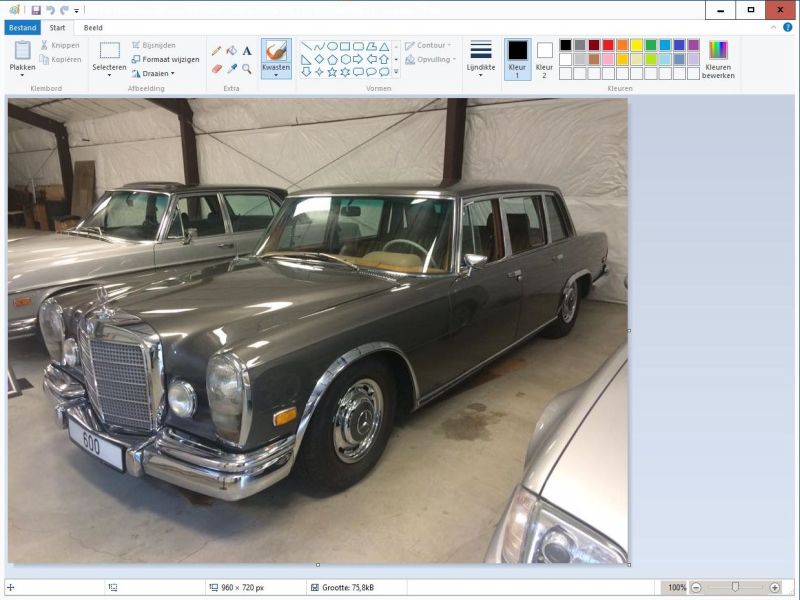
In the top you should find a choise for "resizing" and click on it
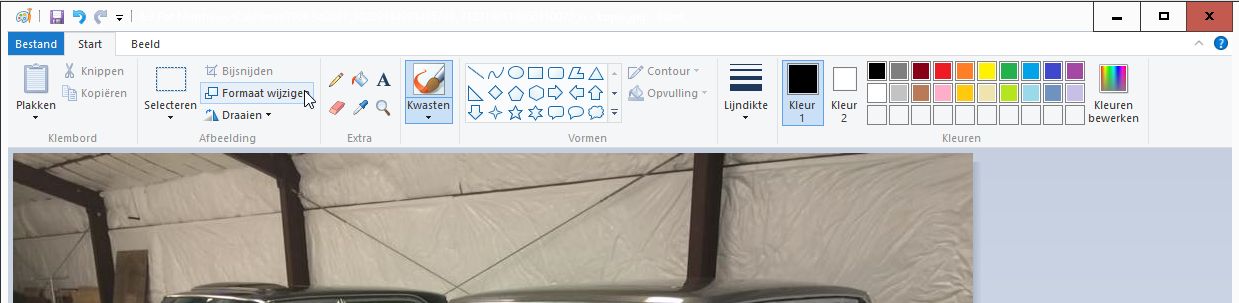
now there is a menu to resize in percentage or in pixels and choose one of them.
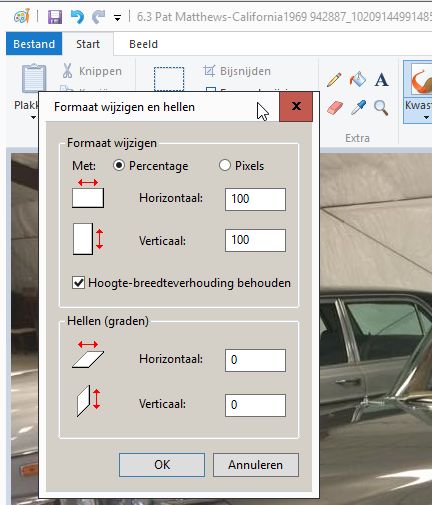
depending the seize of the picture you reduce the Original to an endseize of max 100 Kb, which is slightly greater as the old limit
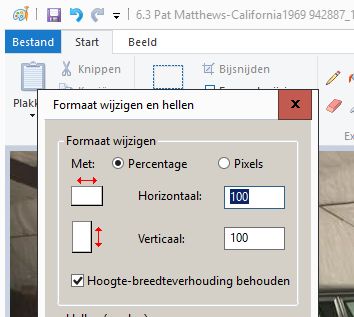
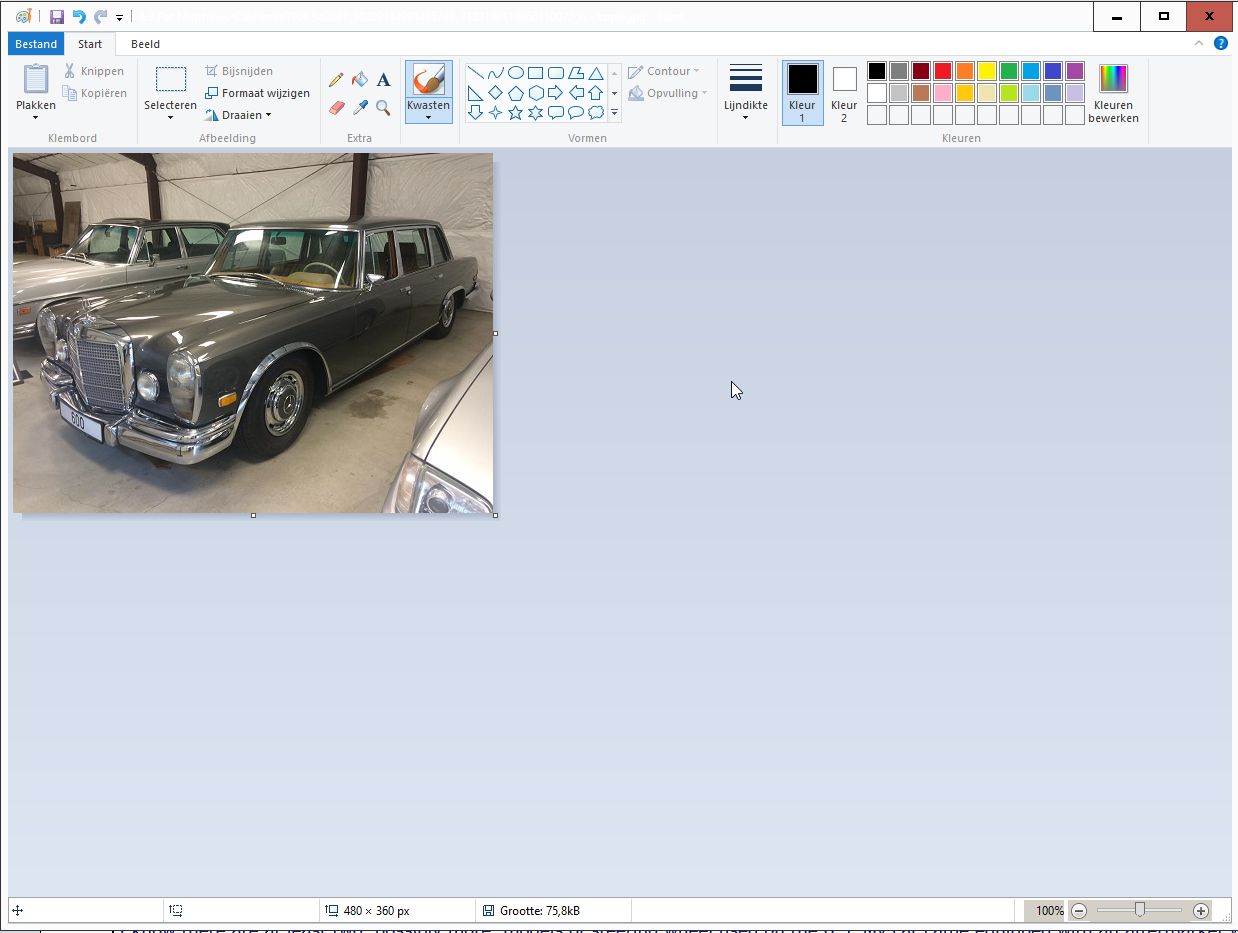
Then store the picture under a NEW name, so the old picture won't be overwritten and get lost ...
To post pictures is under your postingfield a paperclip for inserting / uploading a picture
succes ...